Populating a Google Sheet with Goodreads data
Here’s an example of how you can use the Goodreads API with Google Sheets and Apps Script to automatically populate a sheet with book data based only on the book’s ISBN.
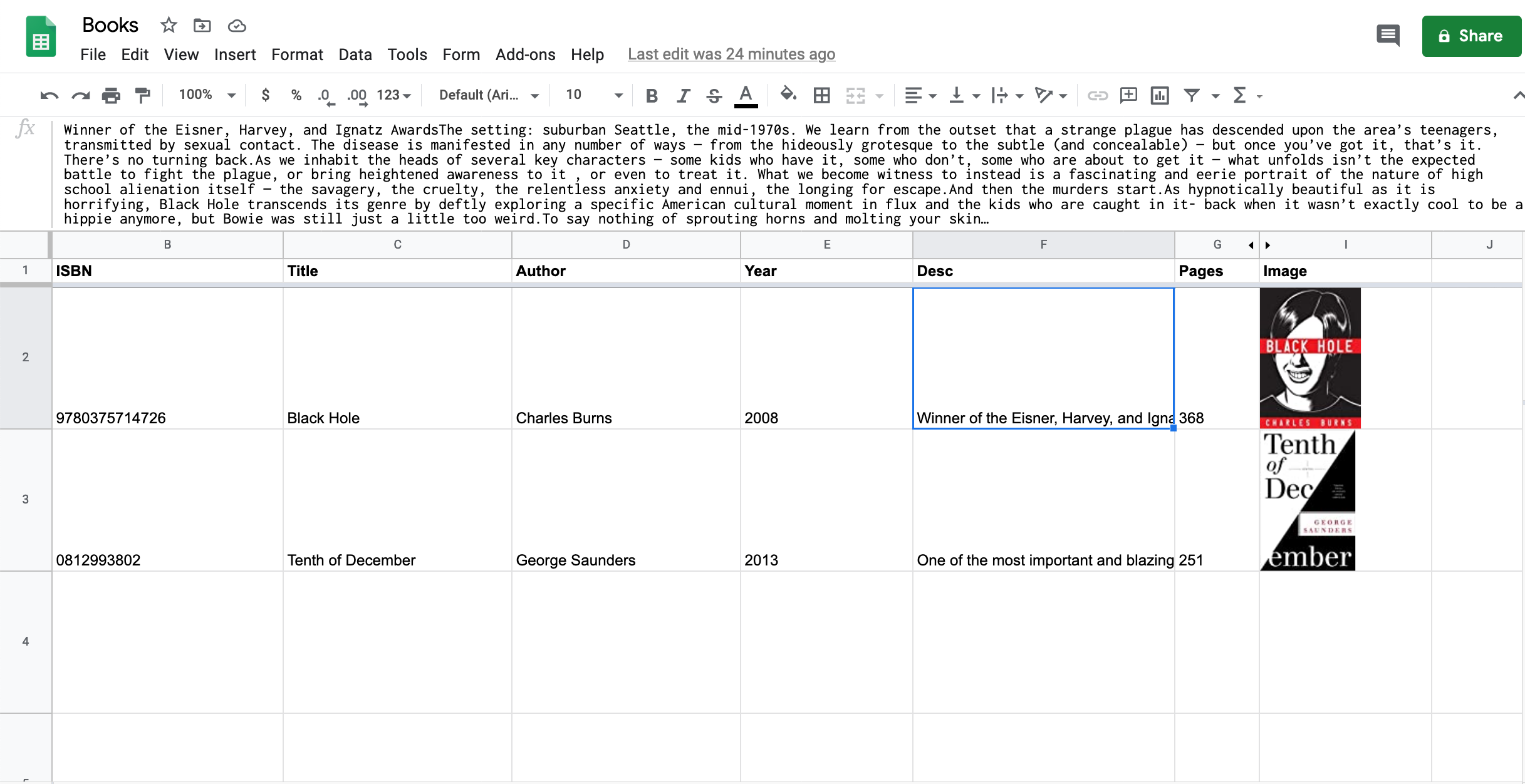
const API_KEY = "REPLACE_ME";
// paths to fields to extract from xml
// e.g., ["authors", "author", "name"] maps to "Charles Dickens" in this XML:
// <authors>
// <author>
// <name>Charles Dickens</name>
// </author>
// </authors>
const FIELD_PATHS = [
["title"],
["authors", "author", "name"],
["publication_year"],
["description"],
["num_pages"],
["image_url"], // to display an image from this url, create a formula cell
// with `=IMAGE(X)`, where X is the cell containing this url
];
function bookDataFromISBN(isbn) {
// isbn field must be text instead of number so that leading 0s are retained
if (isbn == "") { return; }
const url = `https://www.goodreads.com/book/isbn/${isbn}?format=xml&key=${API_KEY}`;
const xml = UrlFetchApp.fetch(url).getContentText();
const document = XmlService.parse(xml);
const root = document.getRootElement();
const book = root.getChildren("book")[0];
return [FIELD_PATHS.map(fieldPath => {
return fieldPath.reduce((obj, pathPart) => {
return obj.getChild(pathPart);
}, book).getText().replace( /(<([^>]+)>)/ig, '');
})];
}