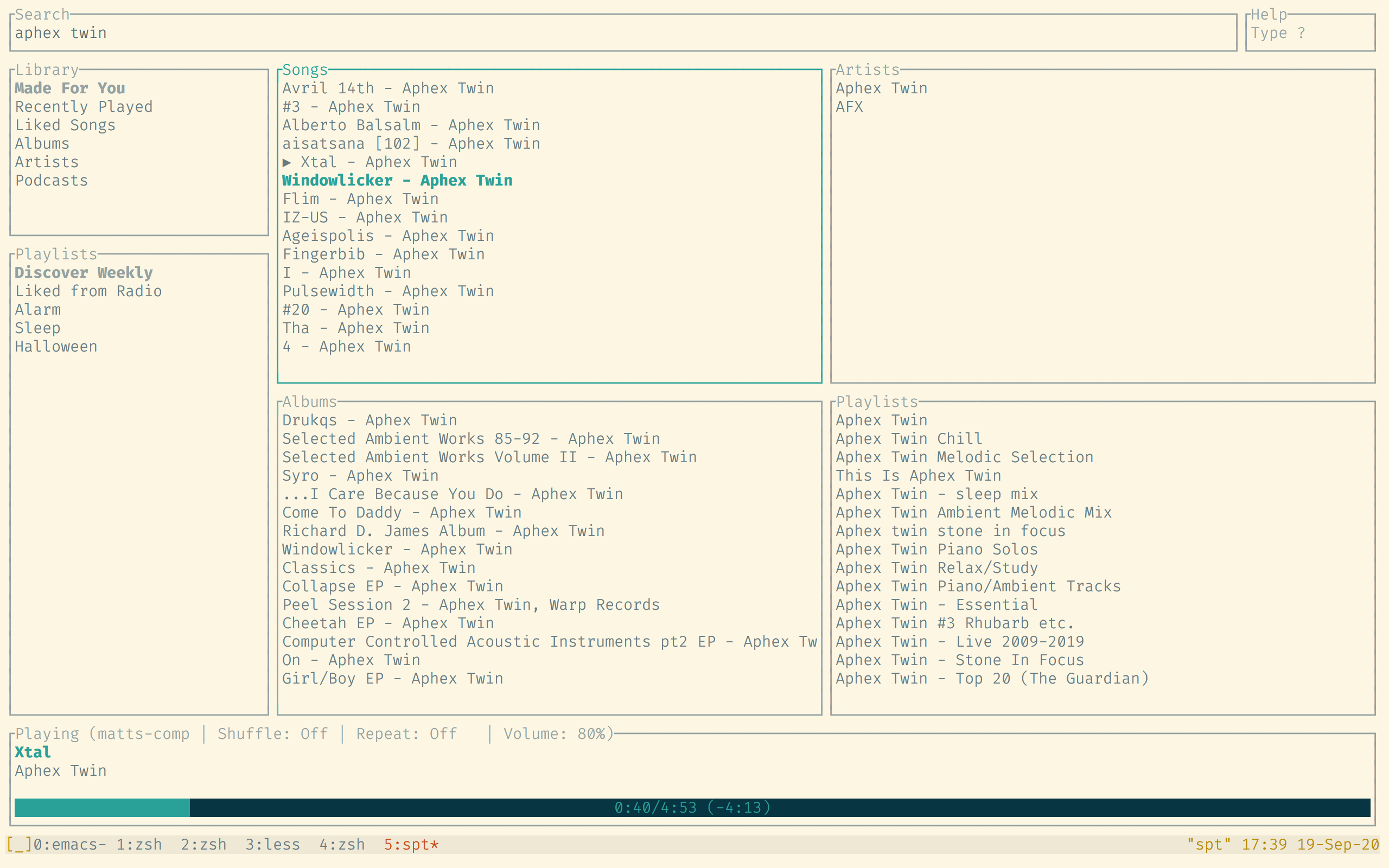Solarized Light theme for spotify-tui
I recently installed spotify-tui, a Spotify UI for the terminal, but most of the text was not visible in my terminal with the Solarized Light theme!
As per the readme, you can set a theme in ~/.config/spotify-tui/config.yml. Here’s a theme definition with the Solarized Light color palette:
theme:
active: "42, 161, 152" # current playing song in list
banner: "42, 161, 152" # the "spotify-tui" banner on launch
error_border: "220, 50, 47" # error dialog border
error_text: "220, 50, 47" # error message text (e.g. "Spotify API reported error 404")
hint: "38, 139, 210" # hint text in errors
hovered: "211, 54, 130" # hovered pane border
inactive: "147, 161, 161" # borders of inactive panes
playbar_background: "7, 54, 66" # background of progress bar
playbar_progress: "42, 161, 152" # filled-in part of the progress bar
playbar_text: "101, 123, 131" # artist name in player pane
selected: "42, 161, 152" # a) selected pane border, b) hovered item in list, & c) track title in player
text: "101, 123, 131" # text in panes