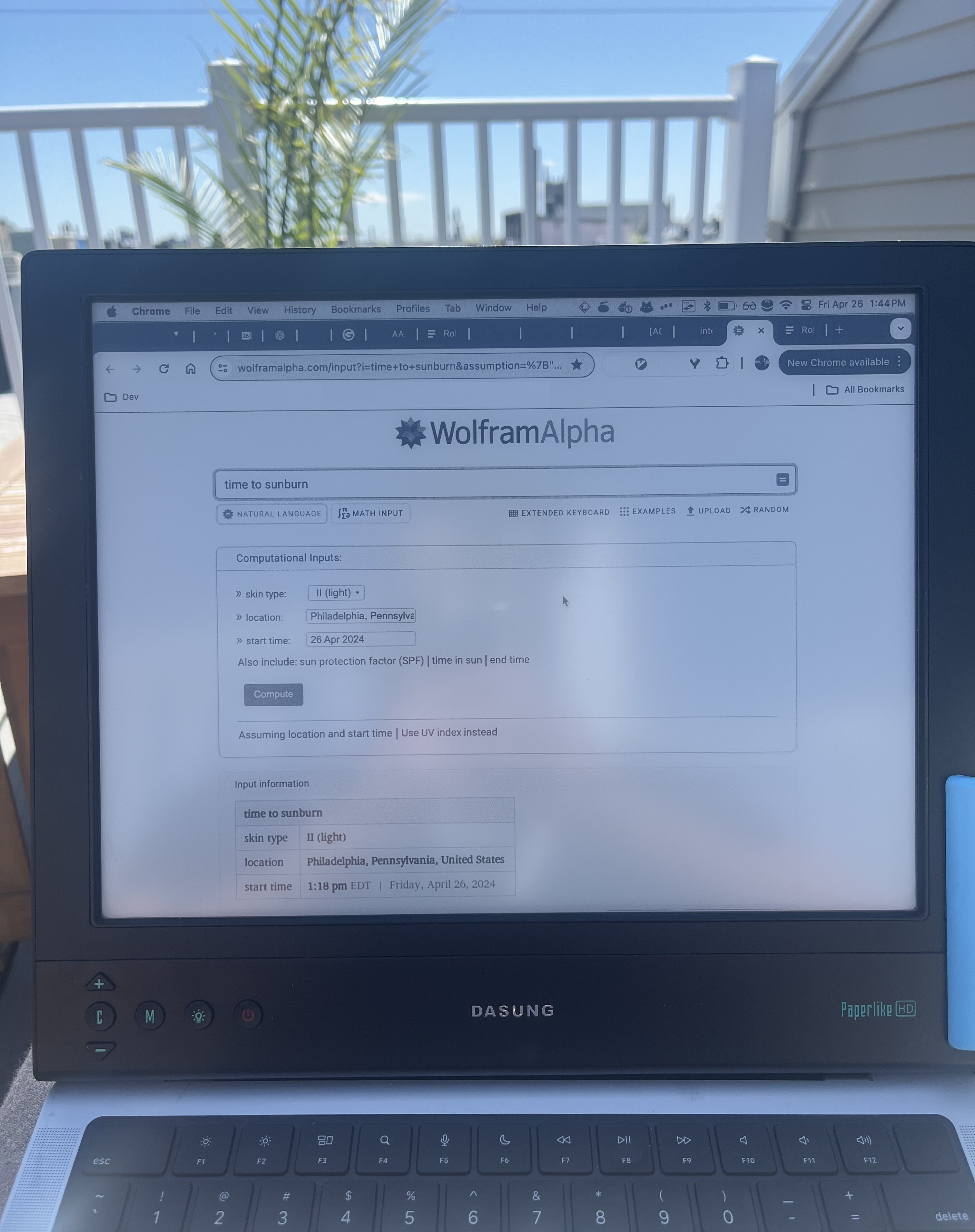Using an E-Ink Monitor
April 2025 Edit: It’s a year later and I have some more tips for effectively using this monitor – Part 2.
I recently bought an e-ink monitor: Dasung’s 2019 13.3” Paperlike HD-F. This post covers my knee-jerk reactions after having used it for a few days. There are other more in-depth reviews of it online.
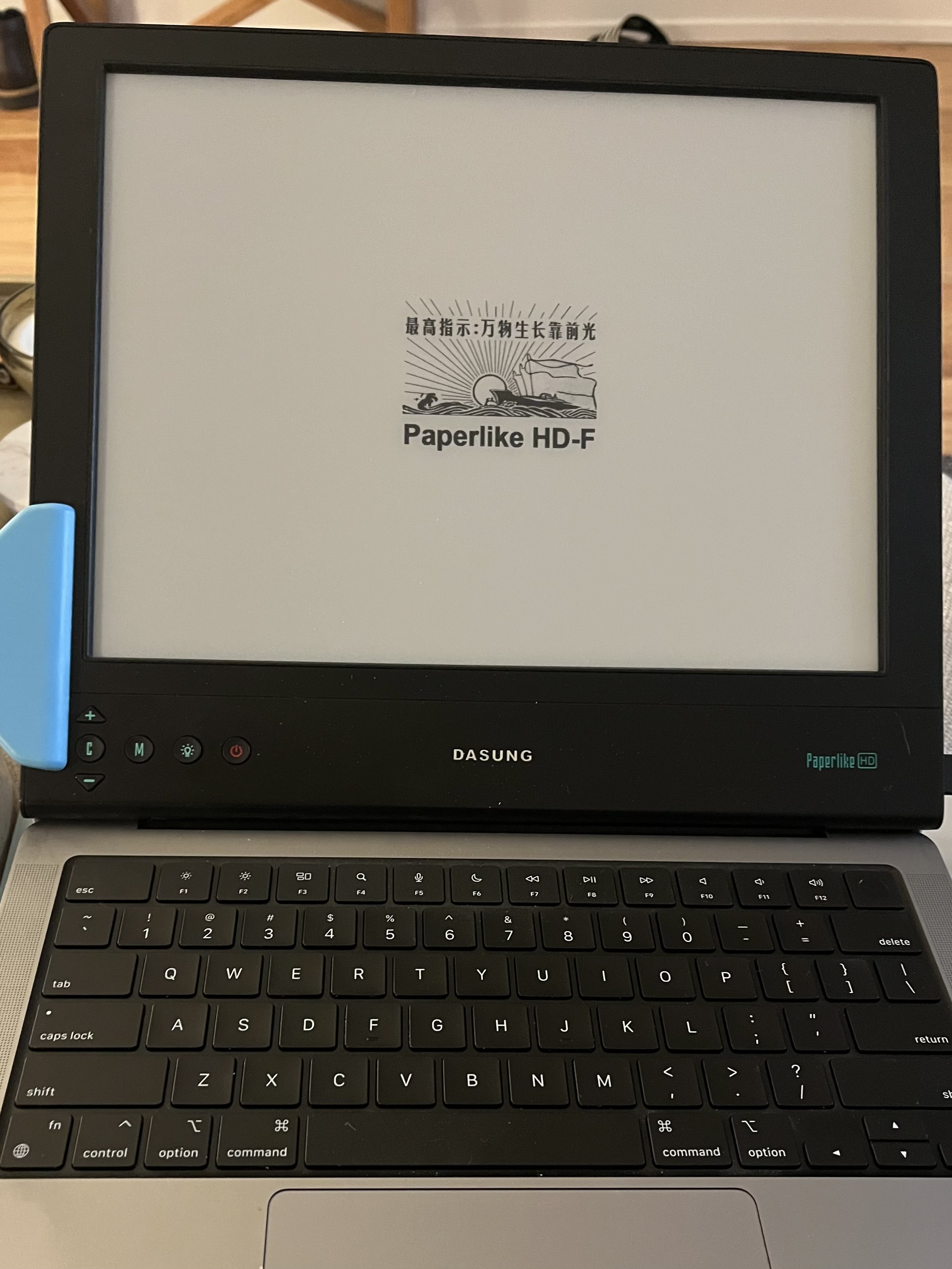
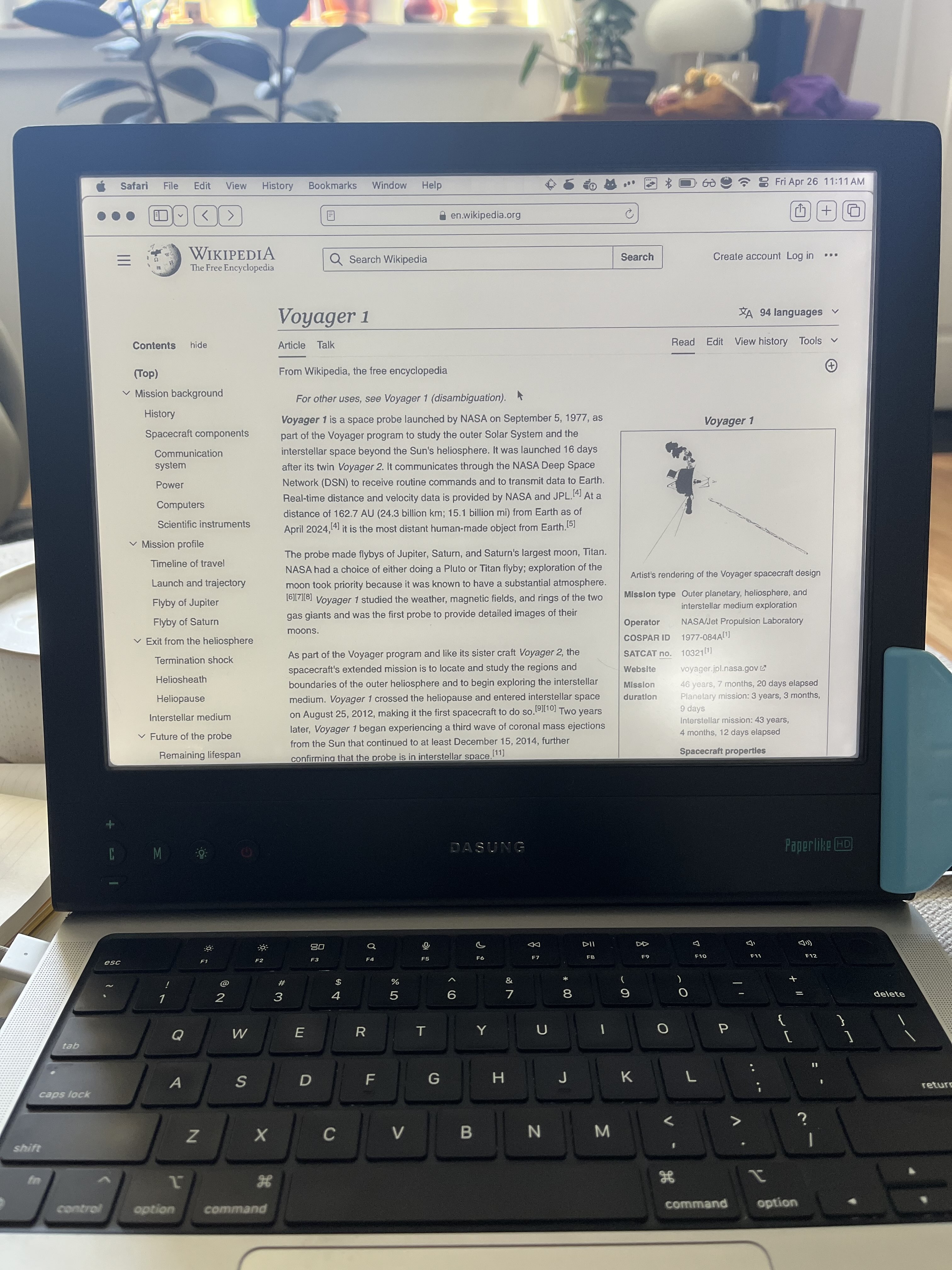
- I typically spend about six to twelve hours a day using my laptop, a MacBook Pro, mostly for coding, writing, and reading
- I got this e-ink monitor to help with eye strain, specifically when working outside in direct sunlight
- This Reddit post inspired me to get the Dasung monitor specifically
- Monitor visibility in sunlight is great
- Fully legible, even with polarized sunglasses
- Worked outside for a long time without squinting or eye strain
- I haven’t used it with the screen facing the sun; there might be some glare because there’s a glass covering.
- There’s a newer model than the one I have
- I bought this older 2019 model used, but it was still pretty expensive ($600 USD)
- Here’s some unofficial information about the various models
- The reported resolution when I plugged it in was 1100x825@2x
- Refresh rate is configurable with software, but the default is fine for my usage. No noticeable lag when typing. Scroll lag is cromulent. Cursor lag is bad. Watching videos is doable but I wouldn’t recommend it.
- Ghosting is annoying (see image below)
- There’s a button on the monitor to clear ghosting
- Dasung makes PaperLikeClient software (see screenshot)
- Apparently this lets you refresh the screen with a keyboard shortcut or on a timed trigger
- But didn’t work on my laptop (didn’t recognize connected monitor). I reached out to Dasung support, haven’t heard back yet.
- My understanding is that there’s a tradeoff between refresh speed and ghosting
- Visually, it’s really nothing like the the laptop’s built-in display (for better or worse)
- It has a backlight (the “F” in “HD-F” stands for front light; not all the models have this), which is nice. AFAICT you can’t change the brightness level without the client software. There are two color temp options accessible from the hardware buttons.
- Usable for programming
- I use an E-ink theme for VSCode
- Obviously not great if you do frontend work
- Physically kinda bulky
- I’ve been using a chip clip to hold the monitor to my laptop screen and prevent it from sliding
- Sometimes its heft makes the screen tip over; hopefully not damaging the laptop hinge
- I plug the USB and HDMI cables in via a USB-C adapter
- Guessing the battery life is improved since I keep the primary display off when using the monitor
- Blocks MBP camera :(
- Tweaking the computer display settings helps with legibility
- I manage this with a Shortcut to make connecting/disconnecting less painful
- Turn color filters on (grayscale 100%)
- Turn increase contrast on
- Turn reduce motion on
- Set (built-in display) brightness to 0%
- I manage this with a Shortcut to make connecting/disconnecting less painful
- Hard to strike a balance between text legibility and fine detail for icons, colors, etc
- Seems like I can focus for longer periods when using it?
- Maybe it’s a placebo
- Or the novelty of using it for work is fun
- Or the lower resolution forces me to concentrate on less information at once
- Or the fact that images and videos look crappier so there are fewer things to steal my attention
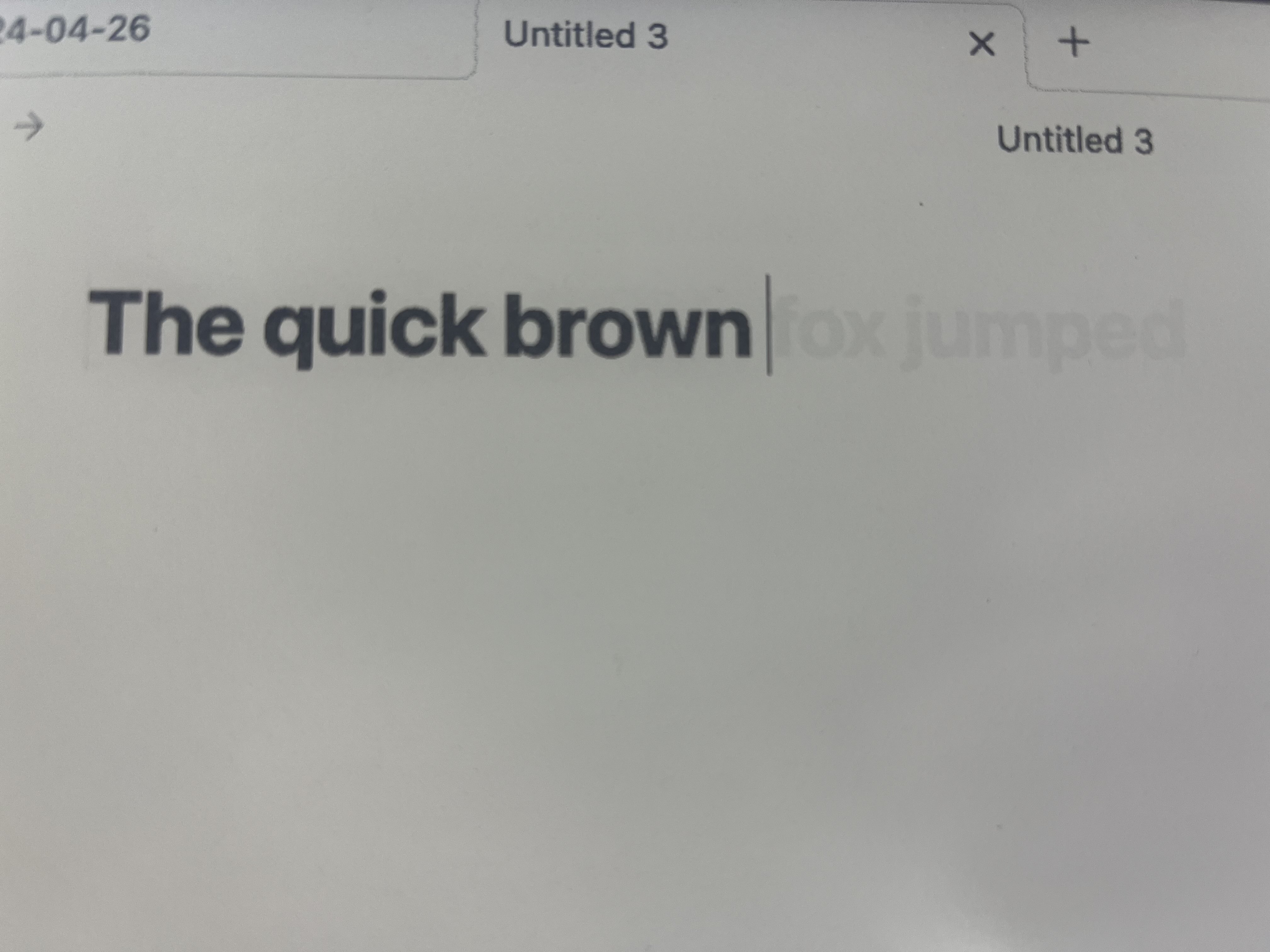
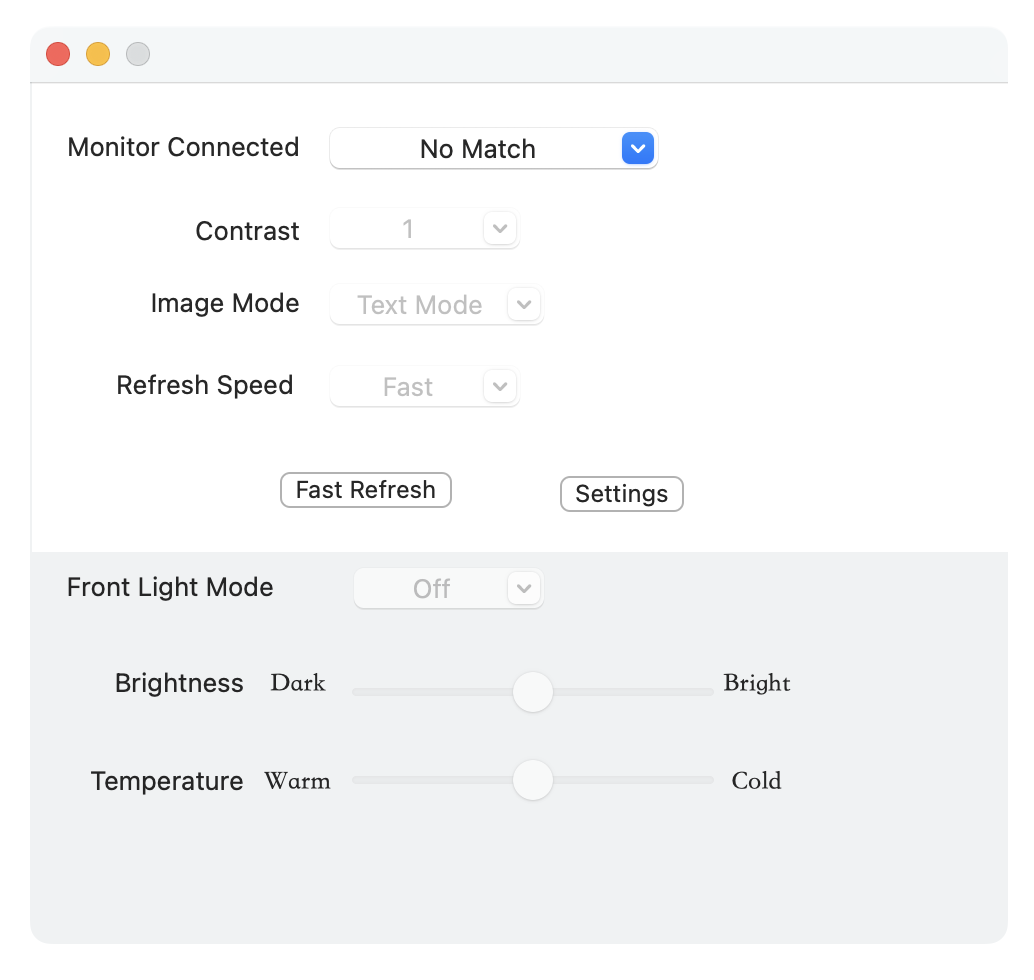
These past few days using the Dasung have been enjoyable. Time will tell whether this monitor becomes a daily driver for me, or an odd peripheral I dig out when I need to like invert a binary tree at the beach.
I look forward to e-ink technology developing. Less ghosting, faster refresh, higher resolution, full color support, lower price point, thinner/lighter profile, and better software integration would make this device really incredible. Today it almost feels like a prototype, but even with its current limitations, I can already envision how it might change the way I use my computer.
An integrated laptop experience would be interesting. I could see using an e-ink laptop for work, and maybe even as a personal device if the video-watching experience is compelling enough. The assumed battery life increase is an obvious win.
There’s something deeply appealing, to me at least, about the prospect of being able to use my computer comfortably, regardless of ambient light. Being able to see the screen at the park, the shore, the stoop, the deck, or even just by a sunny window makes the act of using a computer feel more human.
It might be a good thing that sunshine and being on my laptop have (so far) been mutually exclusive – why sully a nice day with The Algorithm? Maybe AI and/or VR will make this form factor obsolete one day. But it’s nice to picture a timeline where one can author a blog post from a lawn chair without squinting.